|
In order to install Windows Subsystem for Linux (wsl) on Windows 11 take the following steps (note restart required)
Installing Windows Subsystem for Linux (wsl) feature
- Goto the search on the taskbar

- In the search bar enter Windows Features

- On the list of Windows Features, locate the Windows Subsystem for Linux (wsl) check box

- Then put a tick for that feature (Windows Subsystem for Linux)

- Then choose [OK]
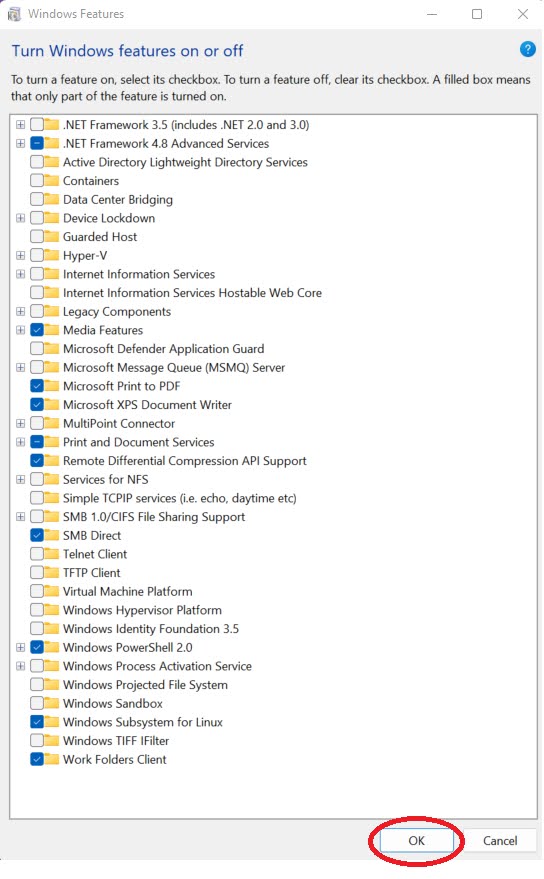
- You will be then presented with the following screen

- Then you will be asked to restart

- Click on [Restart]
Installing a Linux wsl flavour
- Firstly goto the Microsoft store

- In the search bar, search for “Debian bullseye” (or your preferred Linux flavour

- Click on Install for that product

- Onced installed your wsl Linux can be found in the start menu, in this case - Debian
Further fixes
|